Part-1 : Finding the correct patch of Jdeveloper(OAF) for Oracle E-Business Suite(EBS).
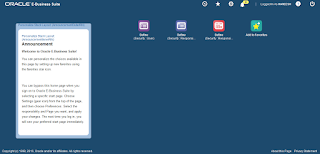
1. Open Oracle E-Business Suite Home Page. 2. Click on About this Page link. 3. Click on Technology Components tab and Check OA Framework version . 4. The following tables list the Oracle JDeveloper patches required for use with the corresponding versions of Oracle E-Business Suite.( To download below patches you need to have registered login access to Oracle Support ). Note: Below marked green color patch we should download based on point-3 screen shot. Release 12.2 ATG Release 12.2 Version Oracle JDeveloper 10g Patches 12.2.6 Patch 24611686 Oracle JDeveloper 10g with OA Extension ARU for R12.2.6 Bundle 1, certified on Windows 7, Windows 8.1, Windows 2012 Server, and Linux. Preferred web browser is Microsoft Internet Explorer 11.0 or above. Patch 24555396 Oracle JDeveloper 10g with OA Extension ARU for R12.2.6, certified on Window...
